How to Reset WordPress Password
If you encounter an issue logging in to your WordPress dashboard due to an invalid or forgotten password, you can reset it using phpMyAdmin from your cPanel area.
What is phpMyAdmin?
phpMyAdmin is a software tool written in PHP that allows you to manage MySQL databases. It helps handle various database tasks, such as creating databases, performing queries, and managing tables, including those that store your WordPress users and passwords.
Steps to Change Your WordPress Admin Password from phpMyAdmin:
Log into Your cPanel
After logging in, use the search bar at the top right to find phpMyAdmin or scroll down until you find the phpMyAdmin option.
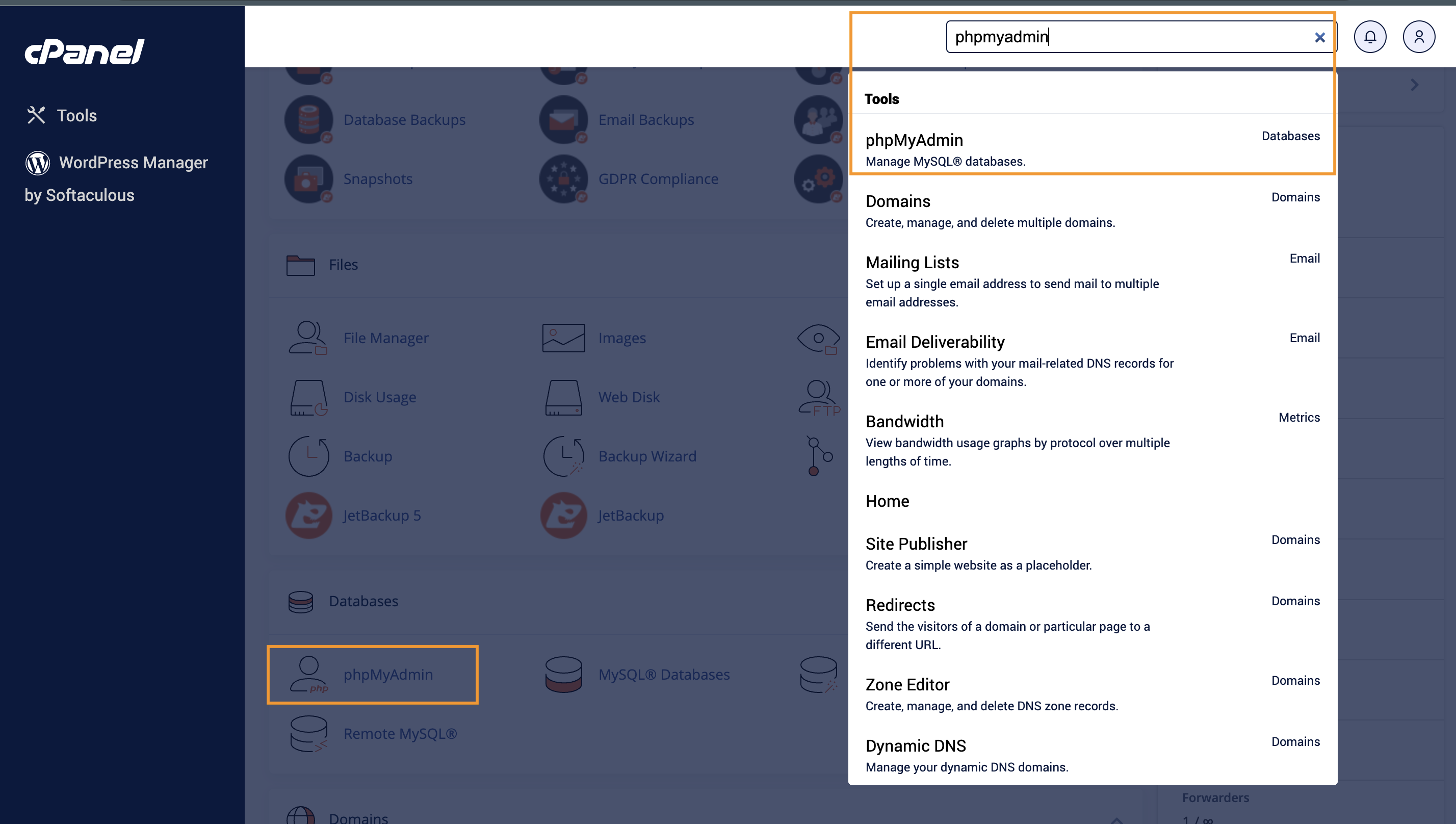
Select the Correct Database
In the phpMyAdmin interface, click on your WordPress database in the left-hand pane. If you have multiple databases, ensure you select the correct one. Next, find and select the "wp_users" table. (The table name may vary depending on your database prefix, such as "wpro_users.") Click the "Edit" button for the admin user whose password you want to reset.
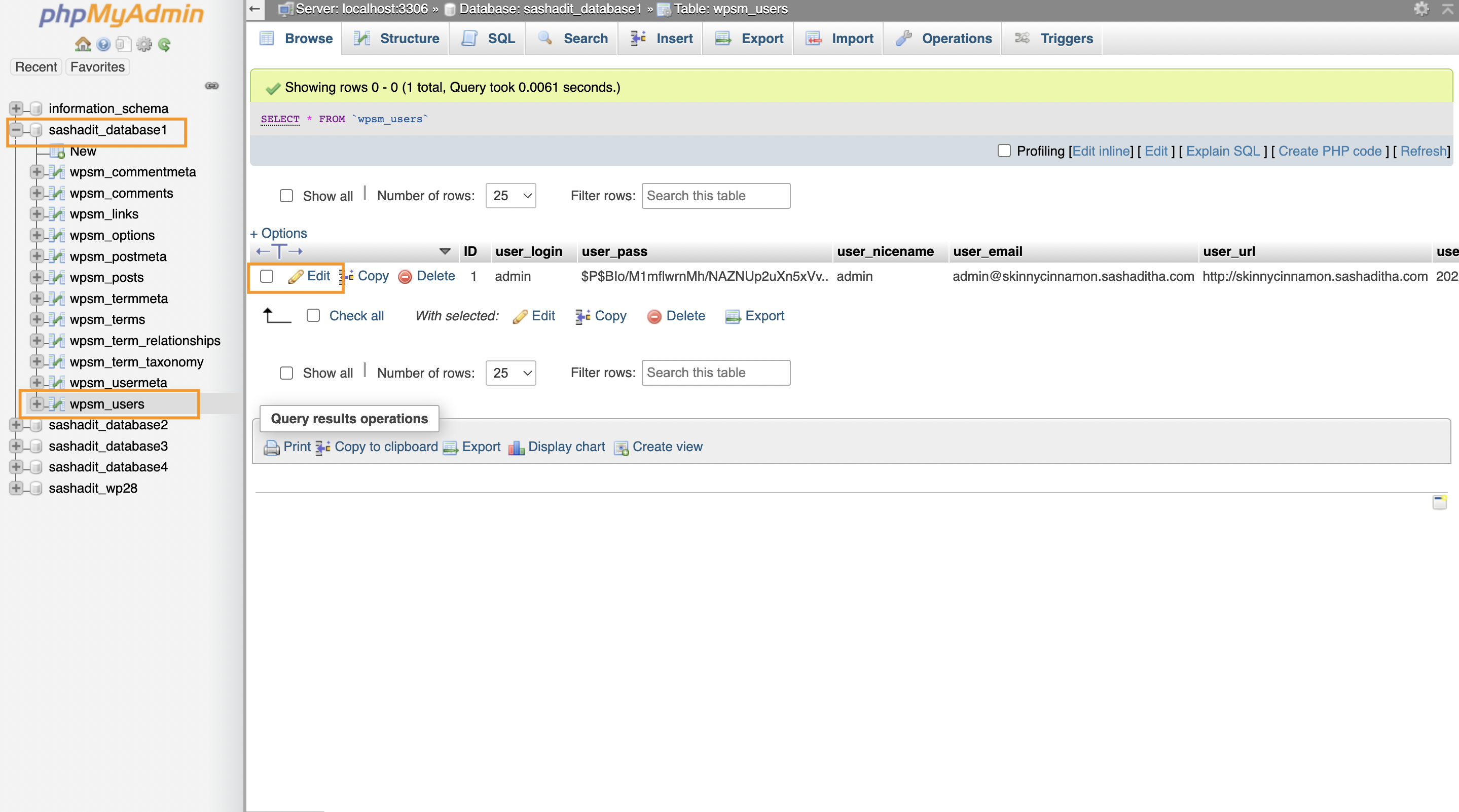
Input the New Password
In the table row for the selected user, locate the "user_pass" column. Set the "Function" to "MD5" and enter your new password in the "Value" field. Click "Go" to save the changes.
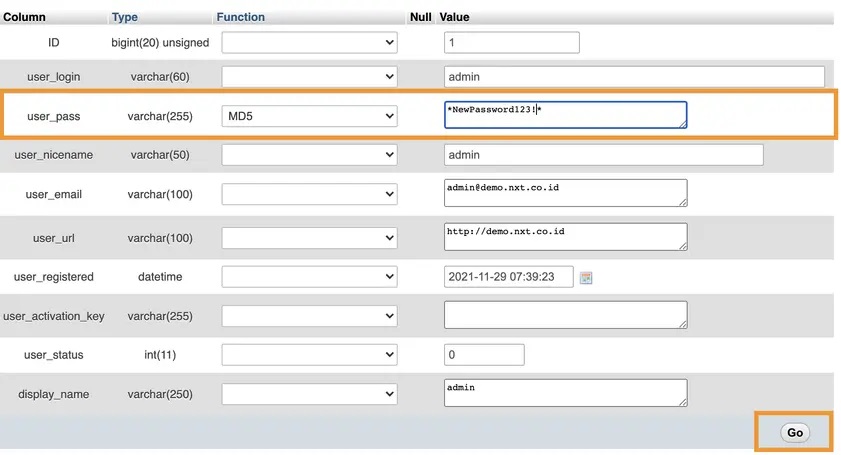
Login to WordPress Admin Area
To verify the new password, try logging in to your WordPress admin area using the password you just set.
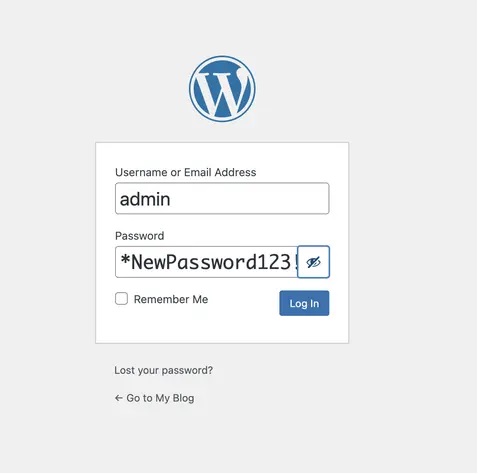
If you continue to have trouble logging in, repeat Steps 2 and 3 to ensure you have selected the correct database and user.
