Managing Disk Usage
If you want to see more detail of your disk usage, you should click on the icon that says Disk Space Usage. Otherwise, you can use the cPanel statistics panel to see the total of your disk space usage.
The usage is broken down into several categories in the Disk Space Usage section, allowing you to efficiently manage your space. You can look into specific folders in the web space.
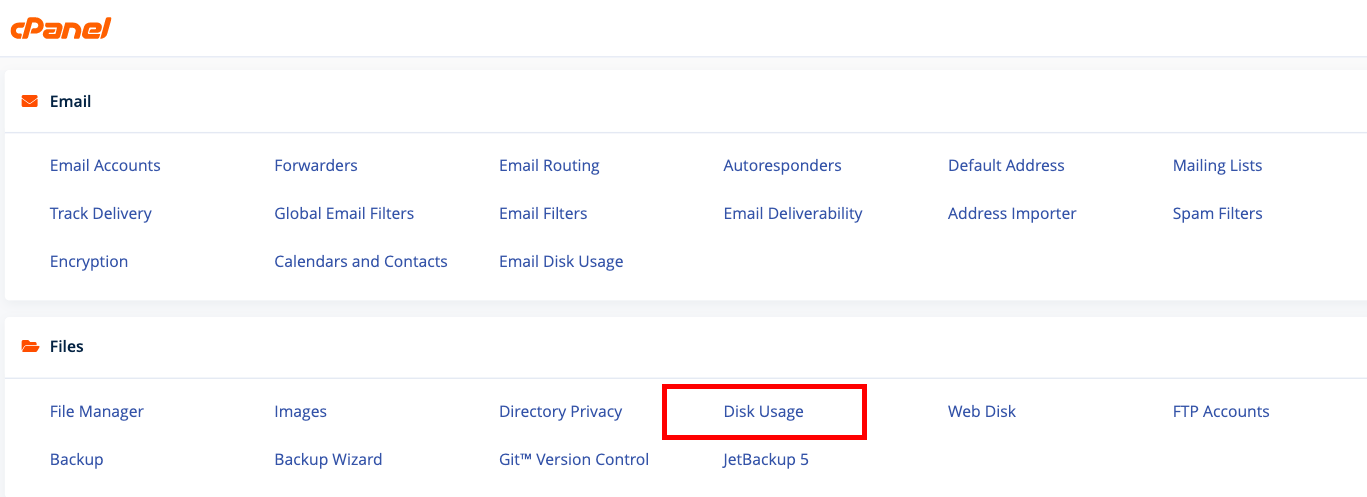
Reasons for Increased Disk Usage
When talking about unexpectedly increased usage of disk space, there are several common reasons:
-
E-mails – The account usage also includes e-mails. If you receive a large amount of spam or have a default e-mail address where all of your messages are stored on the server, this can take up disk space on your account. Also, remember that e-mails in your Trash folder use up disk space. Make sure to empty the Trash folder if you have many e-mails there to clear up the space you need.
-
Website Error Logs – Website error logs are usually files named error_log, created due to website PHP errors. Logging details of the reasons for these errors will be included in the log. You can go to PHP Selector and disable logging in the PHP options to prevent unnecessary logging.
-
Cache Files – Cache files can be generated by the software you use. In theory, these cache files should be automatically removed, but sometimes they are not. Cache files should be regularly cleaned, as they can take up unnecessary space.
-
Software Website Backups – Software website backups, such as those created by WordPress plugins, can contribute to increased disk usage. Your entire cPanel account is regularly backed up by us, so there's no need for additional backups through plugins. We suggest storing your backups elsewhere if you prefer to create your own.
-
Log Files – Log files monitor the activity of your hosting while you’re away and can be useful. However, there’s no reason for them to remain on the server. Once you have reviewed and downloaded the necessary log files, you can free up disk space by removing them from your server.
-
Unused Installations – Another reason for increased disk usage can be unused and old installations. Keeping these files on a server serves no purpose, as they don’t benefit your website and only consume disk space. Ensure that you remove any unnecessary installations.
You can use the cPanel FTP or File Manager to find and address the cause of increased disk usage. If the cause is e-mails, then you should use a Mail Client or Webmail to clean it up.
